Introduction
Mind mapping has become an indispensable tool for individuals and organizations looking to boost creativity, productivity, and organization. XMind23.05 the latest version of the popular mind mapping software, introduces exciting new features that enhance its usability, performance, and collaborative potential. Whether you are a student, a professional, or a business owner, XMind 23.05 offers a wide range of tools that can help you streamline your ideas, organize your thoughts, and present your concepts in visually appealing formats.
This guide takes an in-depth look at XMind23.05, its features, benefits, and how you can leverage it to improve your productivity. Whether you are new to mind mapping or a seasoned user of XMind, you’ll find valuable insights on how to use this powerful tool.
What is XMind 23.05?
XMind 23.05 is a versatile mind mapping software that allows users to organize their thoughts, plan projects, and brainstorm ideas using visual diagrams. Over the years, XMind has gained popularity for its user-friendly interface, powerful features, and ability to create highly customizable mind maps. The latest update, XMind 23.05, brings improvements that make the software more intuitive, faster, and collaborative.
Mind mapping is a creative process that involves visually representing information. By connecting concepts, ideas, and data through branches, users can better understand relationships and structures. XMind 23.05 enhances this process with a clean design, performance upgrades, cloud integration, and more export options.
Key Features of XMind 23.05
XMind 23.05 comes with several improvements and new features that make it an even more powerful tool for mind mapping. Below are the major features that stand out:
1. Revamped User Interface for Better Navigation
XMind 23.05 introduces a fresh, sleek interface designed to improve user experience. The updated layout ensures that key tools are easily accessible without feeling cluttered. Whether you’re a first-time user or a seasoned veteran, you’ll appreciate the simplicity and efficiency of the new design.
- Clean, modern interface
- Easier navigation through intuitive menus
- Quick access to frequently used tools
2. Increased Performance for Large Maps
In previous versions of XMind, performance issues arose when working with large and complex mind maps. XMind 23.05 solves this problem by optimizing the software for smoother performance. Users can now work with maps containing hundreds of nodes without experiencing significant lag or slowdowns.
- Faster rendering and load times
- Smooth handling of large, intricate mind maps
- Improved stability with high-memory maps
3. New Mind Map Themes and Templates
XMind 23.05 offers a broader selection of themes and templates that users can apply to their mind maps. These new templates cover various areas such as business, education, project planning, and creative brainstorming, allowing you to choose a style that best fits your needs.
- Over 20 new mind map themes
- Customizable templates for different use cases
- Easy switching between themes
4. Cloud Syncing and Integration
One of the standout features of XMind 23.05 is its cloud integration. Users can now sync their mind maps across multiple devices, ensuring that their work is always available, whether at home, in the office, or on the go. The cloud feature also enables seamless collaboration, allowing team members to work on the same mind map in real time.
- Sync mind maps across multiple devices
- Real-time collaboration with team members
- Cloud storage for easy access to your projects
5. Export Mind Maps in Multiple Formats
XMind 23.05 significantly expands its export options. Now, users can export their mind maps in various formats, including PDF, PNG, Word, PowerPoint, and even Excel. This makes it easier to share and present your ideas with others, whether you’re preparing a report or a presentation.
- Export to PDF, PNG, Word, PowerPoint, Excel, and more
- High-quality image exports
- Easy integration with other software for presentations and reports
6. Real-Time Collaboration for Teams
Real-time collaboration is a huge benefit in XMind 23.05. With this feature, multiple users can work on the same mind map simultaneously, making it ideal for group brainstorming, planning, and collaborative project management. All changes are automatically saved, ensuring that no work is lost during collaboration.
- Collaborative editing with live updates
- Ability to track changes made by each user
- Share mind maps easily within a team
Benefits of Using XMind23.05
XMind 23.05 offers several advantages that can help you boost your productivity, creativity, and organization. Here are the key benefits that you’ll experience when using the software:
1. Enhanced Creativity and Idea Generation
Mind mapping is a great tool for boosting creativity. By visually connecting related ideas, you can see new patterns and connections that might not be obvious in traditional note-taking or writing. XMind 23.05’s intuitive layout and rich feature set make brainstorming and idea generation easier and more fun.
2. Better Organization of Complex Information
Whether you’re organizing research, planning a project, or developing a business strategy, XMind 23.05 helps break down complex ideas into manageable sections. The software’s ability to group information and organize it hierarchically allows you to see the bigger picture while managing details effectively.
3. Increased Collaboration and Communication
Collaboration is at the heart of many modern workflows. XMind 23.05’s real-time collaboration feature allows teams to work together effortlessly, making it easier to communicate and share ideas in an interactive, visual format.
4. Easy Sharing and Presentations
XMind 23.05 makes it simple to share your work with others, thanks to its multiple export options. Exporting your mind maps to PowerPoint, PDF, or Word makes it easy to present your ideas, whether in meetings or presentations.
5. Flexible Use Across Devices
With XMind’s cloud integration, you can access your mind maps from any device. This means you can work on your projects at home, at work, or on the go without worrying about syncing or data loss.
How to Use XMind23.05: A Step-by-Step Guide
Getting started with XMind 23.05 is straightforward, and the user-friendly interface makes the learning curve minimal. Here’s a step-by-step guide to help you start using XMind 23.05:
Step 1: Download and Install XMind23.05
Before using XMind 23.05, you need to download and install the software:
- Visit the official XMind website at https://www.xmind.net.
- Choose the correct version for your operating system (Windows, macOS, or Linux).
- Download the installer and follow the prompts to install it.
- Once the installation is complete, launch XMind 23.05.
Step 2: Create a New Mind Map
Creating a mind map in XMind 23.05 is easy:
- Open XMind and click “New” to start a blank mind map.
- Choose a template if desired, or start with a simple, central node.
- Click on the central node and type your main idea or topic.
- Add branches by clicking the “+” symbol to create related ideas.
- Customize the mind map by adding text, icons, hyperlinks, and images.
Step 3: Organize and Customize Your Map
Use XMind’s features to enhance your mind map:
- Themes: Choose from a variety of themes to change the style of your mind map.
- Icons: Add icons to nodes to visually represent ideas or tasks.
- Hyperlinks: Link to external websites, documents, or other mind maps for deeper exploration.
- Floating Topics: Use floating topics to create side ideas or notes that are connected to the main map.
Step 4: Export and Share
Once your mind map is complete, you can easily export it:
- Go to “File” > “Export” and select the desired format.
- Save the exported file and share it with colleagues, clients, or collaborators.
XMind23.05: Comparison with Previous Versions
To better understand what’s new in XMind 23.05, here’s a comparison with earlier versions of the software.
| Feature | XMind 23.05 | XMind 2022 | XMind 2021 |
| User Interface | Streamlined and modern | Basic layout | Older, less intuitive |
| Cloud Integration | Full cloud support | Limited support | No cloud support |
| Performance | Optimized for large maps | Slower with complex maps | Moderate performance |
| Export Formats | PDF, PNG, Word, PowerPoint | PDF, PNG | PDF only |
| Real-Time Collaboration | Yes | No | No |
As the table shows, XMind 23.05 offers enhanced features such as improved performance, cloud syncing, and real-time collaboration, making it a significant upgrade over previous versions.
Conclusion
XMind23.05 is a robust and powerful mind mapping tool that offers enhanced features, improved performance, and seamless collaboration. With its revamped user interface, real-time collaboration, cloud integration, and versatile export options, it stands out as one of the top choices for individuals and teams looking to organize ideas and boost productivity. Whether you’re planning a project, brainstorming, or creating presentations, XMind 23.05 makes the process easier, faster, and more enjoyable.
By leveraging the features of XMind 23.05, you can achieve more, collaborate better, and present ideas with greater impact. Start using XMind 23.05 today and unlock the potential of your creative and organizational skills!
FAQs about XMind23.05
What is XMind23.05?
XMind 23.05 is the latest version of the XMind mind mapping software, designed to help users organize ideas, plan projects, and brainstorm concepts visually.
Can I use XMind23.05 for free?
Yes, XMind 23.05 offers a free version with essential features. A paid version with advanced tools and cloud integration is also available.
How does XMind 23.05 improve collaboration?
XMind 23.05 allows real-time collaboration, enabling multiple users to work on the same mind map simultaneously, perfect for team projects.
Is XMind 23.05 available for mobile devices?
Yes, XMind23.05 is available for both desktop and mobile devices, allowing users to sync their mind maps across different platforms.
Can I export my mind maps to PowerPoint?
Yes, XMind23.05 allows you to export your mind maps to PowerPoint, along with other formats like Word.